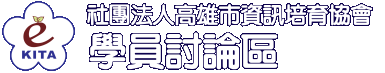- package com.example.student.myapplication;
- import android.graphics.Color;
- import android.support.v7.app.AppCompatActivity;
- import android.os.Bundle;
- import android.support.v7.widget.CardView;
- public class MainActivity extends AppCompatActivity {
- CardView cd1,cd2;
- @Override
- protected void onCreate(Bundle savedInstanceState) {
- super.onCreate(savedInstanceState);
- setContentView(R.layout.activity_main);
- cd1= (CardView) findViewById(R.id.view2);
- cd2= (CardView) findViewById(R.id.view3);
- cd1.setCardElevation(5);
- cd1.setRadius(12);
- cd1.setCardBackgroundColor(Color.parseColor("#7fff7d"));
- cd2.setCardElevation(8);
- cd2.setRadius(20);
- cd2.setCardBackgroundColor(Color.parseColor("#3f89f9"));
- }
- }
|